Inspired by last week’s post and think you might have some content of your own to share under Creative Commons? This week, I’m here to tell you just how to do that!
Why license your stuff under Creative Commons?
There are many reasons why you might choose to use CC licences to share your content. If you have content that you’d like to get out in the world but you don’t intend to commercialise, then Creative Commons is a good way to do that while still retaining some control over your work. The CC licences require anyone who copies or shares your stuff to give you attribution, which ensures that your name stays out there with your work. You can also place other restrictions on the use of your work if you choose.
Sharing your work under Creative Commons can also give you great reputational gains. As Tim O’Reilly famously said, “Obscurity is a far greater threat than piracy”. Sharing your work widely and openly is one of the best methods around for building your reputation and building an audience and community around your works.
What to think about before you licence
There are three basic decisions that you need to make before you attach a CC licence to your work.
(1) What kind of licence do you want to use? There are six different Creative Commons licences, which make use of four main terms in different ways. I explain what each of the terms mean in this post.
(2) Do you have the rights to license the work? You can only share content under CC if the copyright belongs to you. Generally, this means that you must have created the work. If your work incorporates content created by someone else, then you have to contemplate your choices. The first is to get permission from the other copyright owner to put a CC licence over your work as a whole, including their elements. The second is to make explicit that only the parts you created are licensed under Creative Commons. For example, if I didn’t own copyright in the above graphic but I wanted to licence this blog post under Creative Commons, I might say: “The contents of this blog post are licensed under CC BY, except for the image file which is All Rights Reserved to [copyright owner]”. Lastly, if neither of these options are available to you, you may need to refrain from using Creative Commons for the particular work in question.
[Note: you may wish to see my earlier post on navigating these kinds of questions in collaborations with others]
(3) Are you comfortable with the fact that CC licences are irrevocable? Once you apply a CC licence to your work, it cannot be undone. Or more accurately – if you change your mind, you can take down your content from your website, or place a more restrictive licence on your work from a certain date. But for anyone who accessed and used your work under the earlier, more permissive CC licence, they are free to continue to use the work under that licence. You cannot call it back. The reason for this is simple. Imagine if someone spent a lot of their own time, energy and money creating something – a piece of music, or a short film or a painting – that included some CC licensed content, including some of your content. It really wouldn’t be fair to tell them that they couldn’t use, display or sell their own work, or that they now have to pay you for the privilege, just because you changed your mind about your licence. (And to make it even more complicated – imagine if dozens or hundreds of people used your CC-licensed work? Trying to claw back the rights would be a mess). So be comfortable with Creative Commons before you use it (or experiment with it in the beginning using content that’s not very important to you).
How to apply a licence to your content
Using Creative Commons is very easy. Simply visit the licence generator on the Creative Commons site and answer two very basic questions. Do you want to allow people to make adaptations (modifications) to your work? And do you want to allow others to make commercial uses of your work? [My earlier post on Creative Commons explains the significance of these choices]
Then you need to enter some simple information to make sure that people know how to attribute the work to you and where you want them to link to when they do:
 And voila! You’re done. The page will then automatically generate a licence for you with the terms you selected. Here’s what the licence generator page looks like in full:
And voila! You’re done. The page will then automatically generate a licence for you with the terms you selected. Here’s what the licence generator page looks like in full:
You can see in the lower right quadrant that the website provides you with the code to insert the licence link and graphical button into your web page. If you’re applying the licence to a static work, you can simply copy and paste the button, or write down the name of the licence you have selected and the URL address to its full terms.
The people who built the CC licences were pretty clever, because they built three different layers to the licences. The first is what we call the “human readable code”. This is the landing page for each of the licences, which set out the basic licence terms in ordinary language and graphically. This is what people will see when they click the link you provide with your licensed work.
Then if you click through again from this page, you get to the “lawyer readable code”. These are the terms of the licence set out in full legal lingo. It’s what makes the licences binding under law and enforceable in the courts. Here’s just a snapshot (the legal code is long):
Finally, if you use the computer code to embed the licence into your website or digital object, then this “computer readable code” is indexed by computers and your object is searchable by licence term. This is what makes your content discoverable on sites such as Flickr, Google and Vimeo. For more information, see my last post, Where to find free and legal content online.
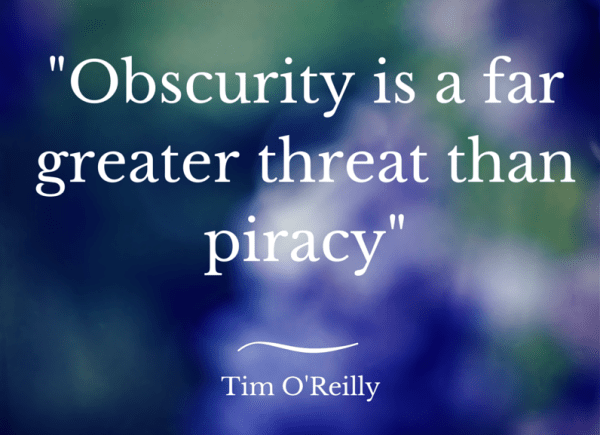





I used to use one of these on my blog but always wondered how many people knew what it stood for. This education is so important! You are amazing. Hugs from jet-lag-wee-hours-of-the-morning London!
Thank you lovely! Hugs back xo